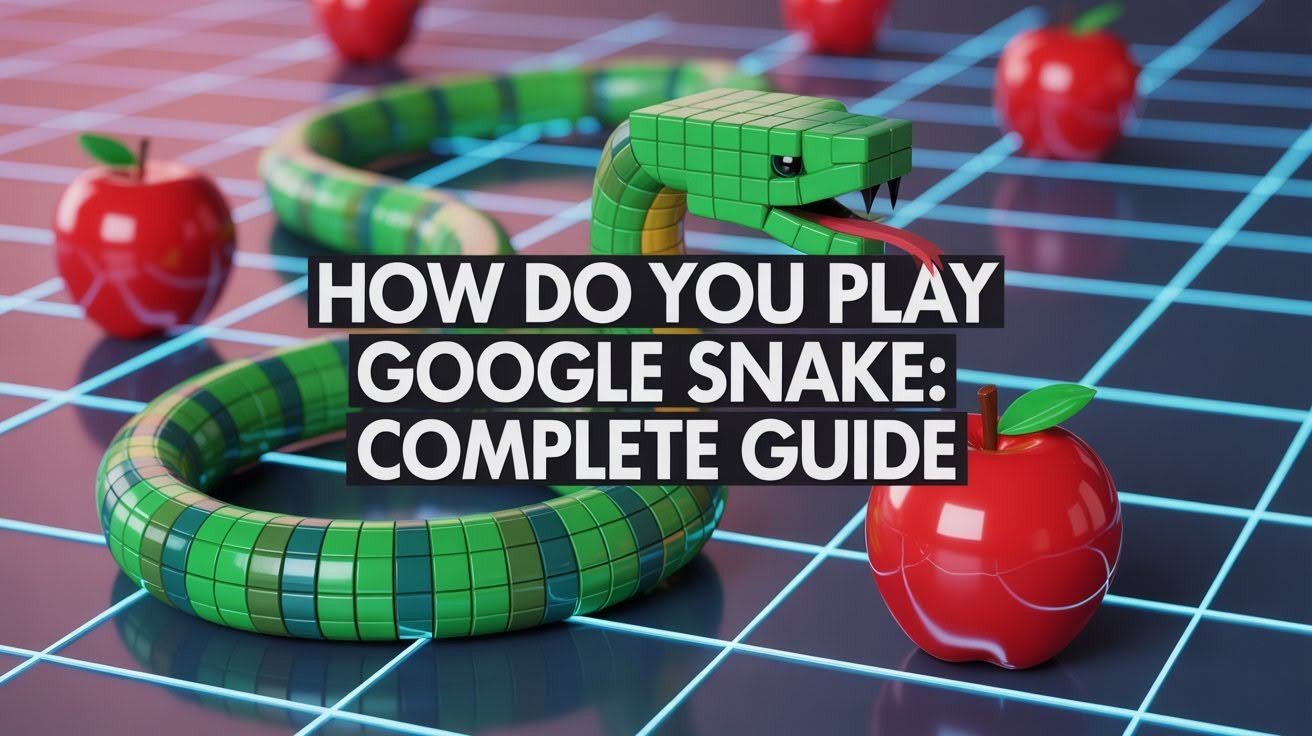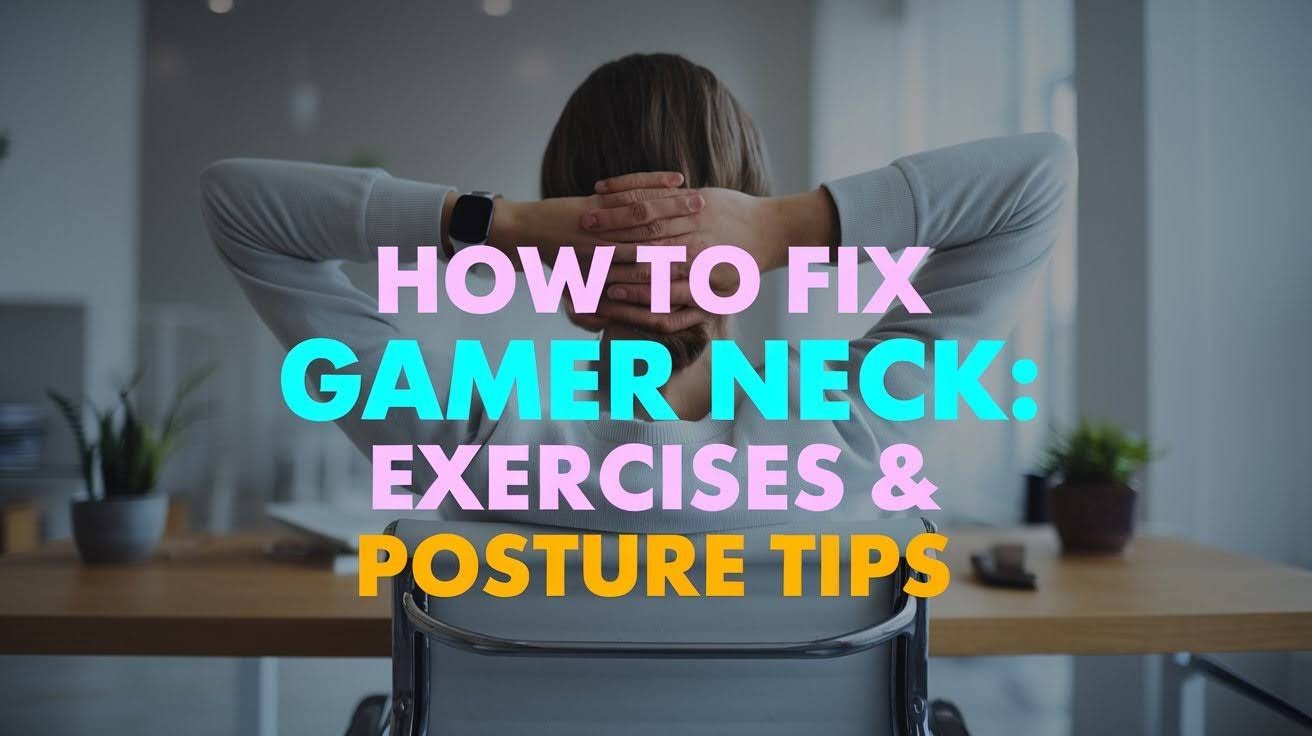Tired as you may be of your snake because it crashes into walls? I spent hours upon mastering Google Snake. I know your frustration.
What steps can you take to successfully play google snake successfully?
Proven strategies exist instead of basic controls, however. Strategies are not just a theory because they do work effectively.
Actual gameplay became the method for testing in this case. This guide is for fundamental controls, for winning tactics, for advanced techniques, for different game modes, and for tricks that increase scores.
Precise methods for changing my gameplay will solve your Google Snake problems. Should you leave at this moment?
What Is Google Snake?
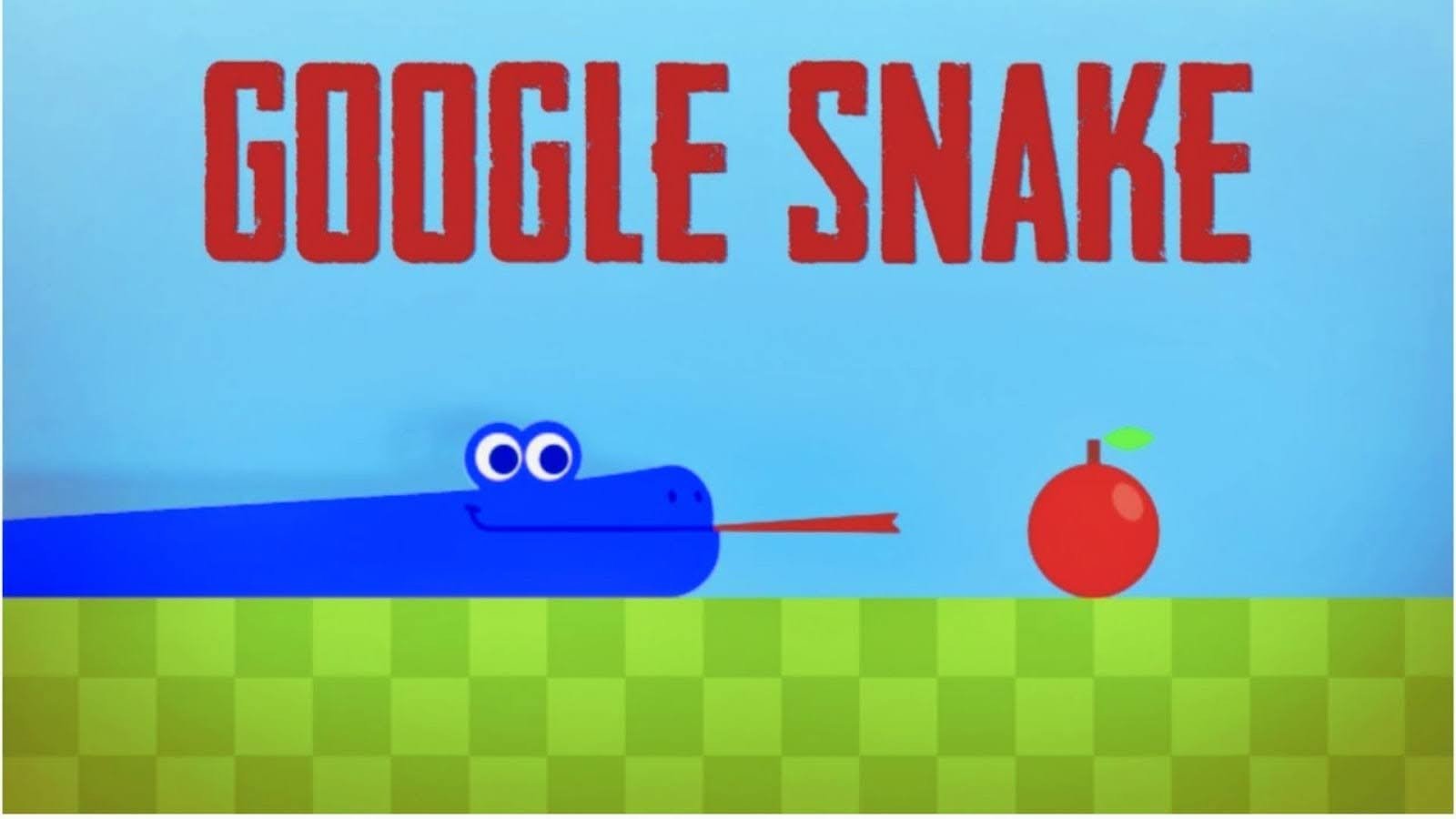
Google Snake brings back the classic Nokia phone game we all remember. The simple concept made it a hit in the late 1990s. You control a snake that grows longer as it eats food.
Google created their browser version to celebrate the original game’s legacy. It launched as an Easter egg when people searched for “snake game.”
The game evolved from basic phone screens to colorful browser versions. Now you can play it anywhere with internet access.
You can find Google Snake on:
- Desktop browsers
- Mobile phones
- Google Doodles during special events
- Even Google Maps (as a hidden feature)
The accessibility makes it perfect for quick gaming sessions. No downloads or installations needed.
How Do You Play Google Snake?
Step 1: Accessing the Game

Getting started takes just seconds. Open your web browser and search “Google Snake” in Google. Click the first result that shows the game interface.
The game loads directly in your browser. No apps to download or accounts to create. Just pure, instant gaming fun.
You can also find it by searching “snake game” or “play snake online.” Google recognizes these searches and shows the game option.
Step 2: Controls
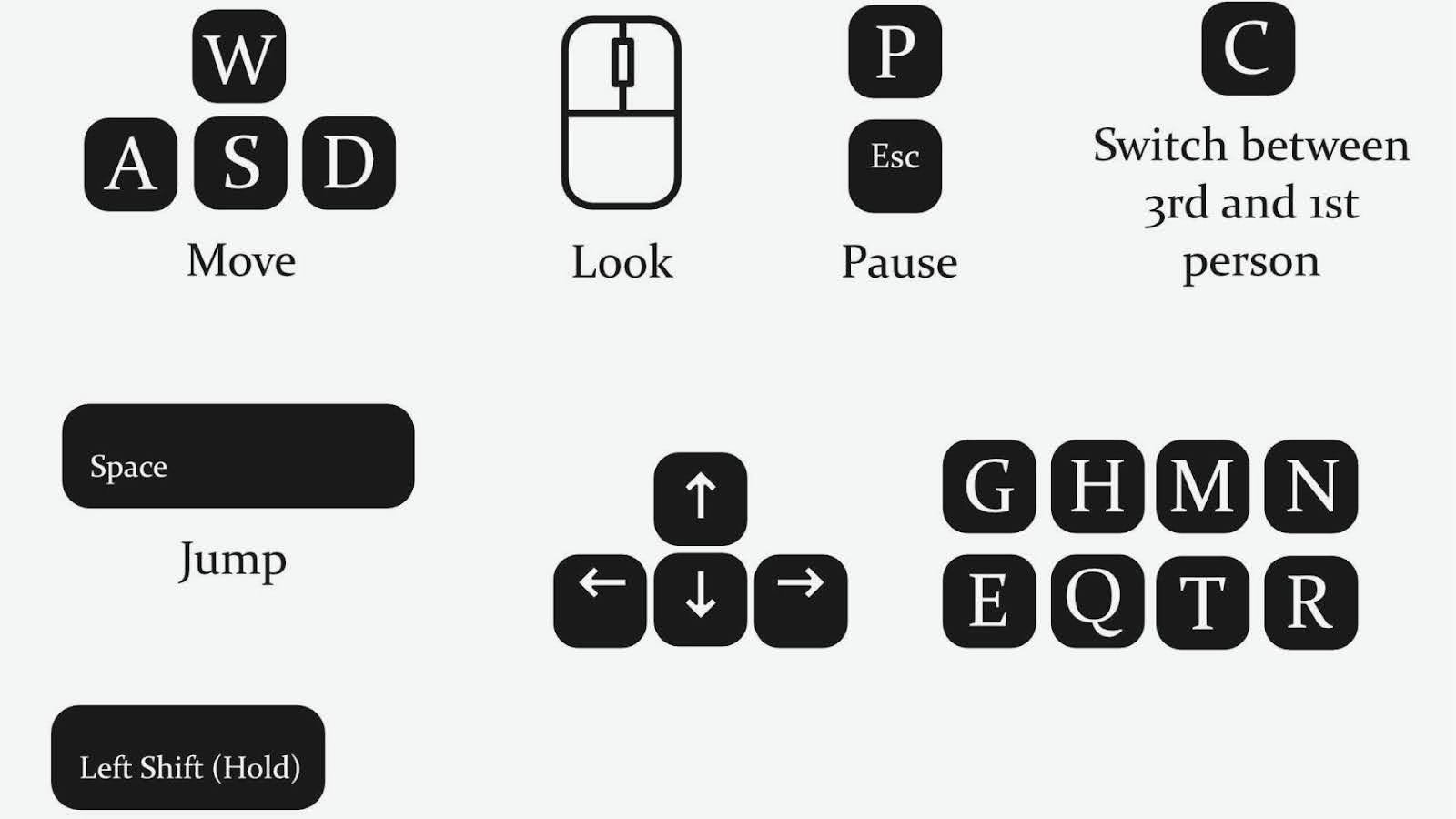
Desktop controls are simple:
- Up arrow – Move up
- Down arrow – Move down
- Left arrow – Move left
- Right arrow – Move right
Mobile controls work with swipes:
- Swipe up to go up
- Swipe down to go down
- Swipe left to go left
- Swipe right to go right
Press the spacebar to pause the game on the desktop. On mobile, tap the pause button in the corner.
Hit Enter or tap restart to begin a new game after losing.
Step 3: Objective of the Game
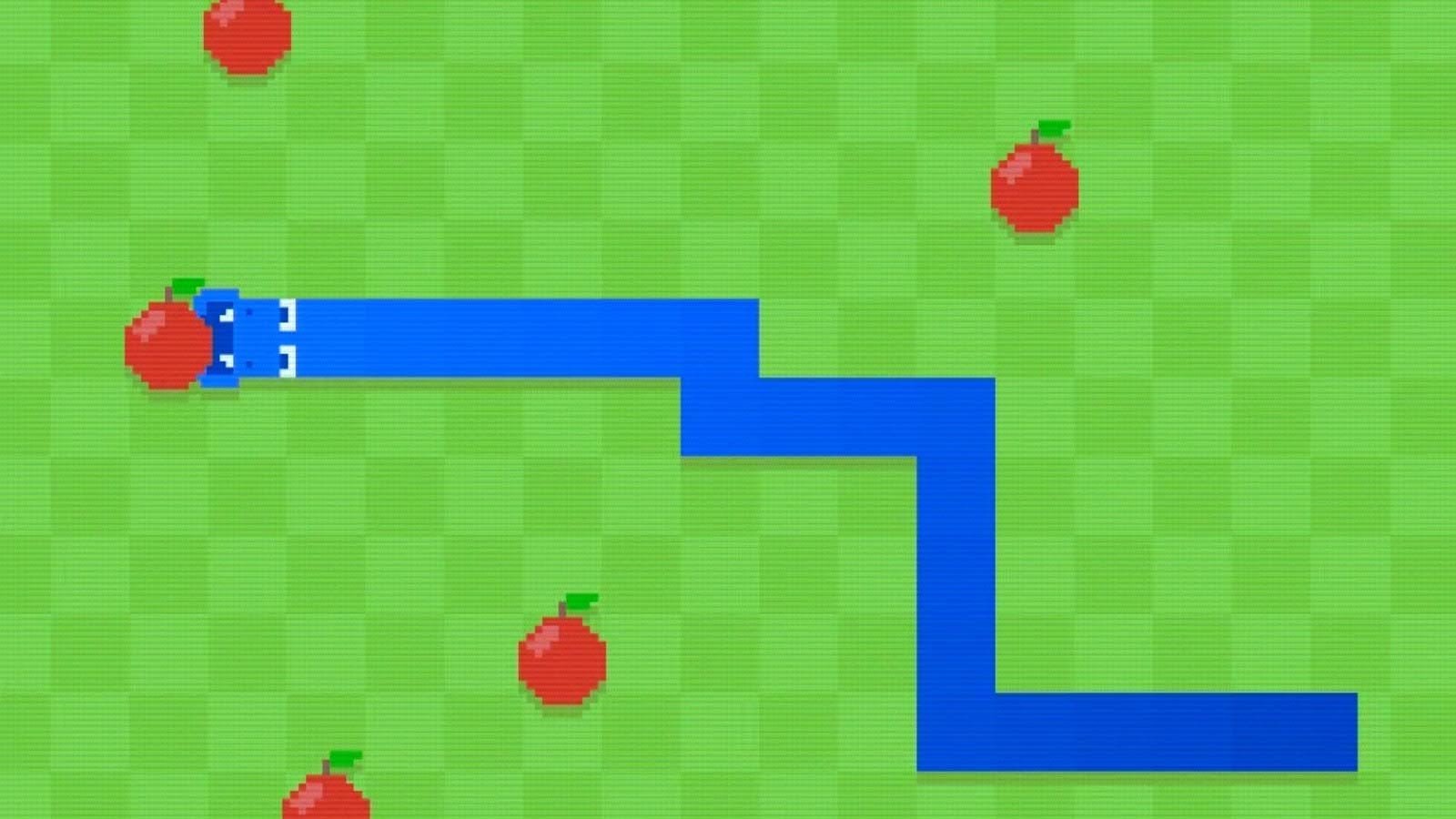
Your snake starts small and hungry. Red apples appear randomly on the screen. Guide your snake to eat them.
Each apple makes your snake one segment longer. The challenge grows as your snake takes up more space.
Avoid these game-ending moves:
- Hitting the walls around the edges
- Crashing into your own body
- Getting trapped with no escape route
Your score increases with each apple eaten. Longer snakes mean higher scores but harder navigation.
The game continues until you crash. Then you start over and try to beat your previous score.
Features of Google Snake
Multiple Modes
Classic Mode gives you the traditional experience. One apple appears at a time. Your snake moves at steady speed.
Speed variations let you choose your pace. Turtle mode moves slowly for beginners. Rabbit mode challenges experienced players.
Multi-Apple mode adds chaos and fun. Several apples appear simultaneously. This creates more scoring opportunities but increases difficulty.
Some versions include special power-ups that change gameplay temporarily.
Customization
Speed settings match your skill level:
- Snake speed – Standard pace for most players
- Rabbit speed – Fast movement for experts
- Turtle speed – Slow motion for learning
Map sizes affect strategy:
- Small maps create tight spaces and quick games
- Regular maps offer balanced gameplay
- Big maps provide room for long snakes
Visual options include:
- Different snake colors
- Various patterns and designs
- Custom backgrounds
These choices make each game feel personal and fresh.
Tips and Tricks to Master Google Snake
These proven strategies will help you control your snake better and achieve higher scores consistently.
Beginner Tips
- Stay near the edges when possible. This limits directions you can crash from. You only worry about three sides instead of four.
- Use zigzag movements in open areas. This technique slows your effective speed while keeping you moving. It gives you more thinking time.
- Plan three moves ahead minimum. Think about where your snake will be, not just where it is now. This prevents surprise crashes.
- Start in corners for easier early movement. Corners provide natural boundaries that guide your movement.
Advanced Strategies
- The coiling technique creates safe zones. Form loops with your snake’s body. Use these enclosed areas as temporary shelters.
- Weaving slows you down without changing game speed. Make small back-and-forth movements. This gives you control over pacing.
- Patience beats speed for high scores. Don’t rush toward apples if it means taking risks. Sometimes waiting for better positioning pays off.
- Practice wall riding along edges. Master moving parallel to walls without hitting them. This skill becomes crucial in tight spaces.
- Study apple patterns if you play regularly. Some positions are safer to reach than others.
Why Is Google Snake Still Popular?
Easy to learn describes the basic concept perfectly. Anyone can understand the rules in seconds. No complex tutorials or instruction manuals needed.
Hard to master keeps players coming back. Simple rules create surprisingly deep strategies. Each game teaches you something new.
The nostalgia factor connects players to childhood memories. Many people played the original on old Nokia phones. Google Snake recreates those feelings.
No downloads required removes barriers to playing. Just open a browser and start gaming. Perfect for work breaks or waiting rooms.
Continuous replay value comes from the random apple placement. No two games play exactly the same. Each session offers fresh challenges.
The combination makes Google Snake timeless entertainment that appeals to all ages.
Conclusion
Based on my years of experience, because I have perfected my technique through countless hours, I confidently say that you master “how do you play google snake” when you are patient, when you consistently practice, as well as when you tactically think.
Build longer chains using smooth movements and beginning with slower speeds. Each failure teaches valuable lessons with respect to both timing and to control.
Keep your rhythm as a key element. Skills develop so gradually increasing difficulty is key. Are you prepared for beating your record?
Apply all of these proven strategies right now after you search for “Google Snake” in order to dominate in the game.
Frequently Asked Questions
How do I make my snake move faster in Google Snake?
You can adjust speed in the settings before starting. Choose “Rabbit” mode for faster movement, or “Turtle” mode for slower, easier gameplay.
What happens when my snake gets too long?
Longer snakes become harder to control and navigate. The challenge increases as you have less free space, but your score also gets higher with each apple eaten.
Can I play Google Snake without the internet?
No, Google Snake requires an internet connection to load. However, once loaded, it may work briefly offline, but you need the internet for reliable gameplay.
How do I pause Google Snake during a game?
Press the spacebar on desktop computers to pause. On mobile devices, tap the pause button usually located in the corner of the game screen.
What’s the highest possible score in Google Snake?
The theoretical maximum depends on map size and snake length limits. Most players reach scores between 50-200, while expert players can achieve 300+ points with patience and skill.